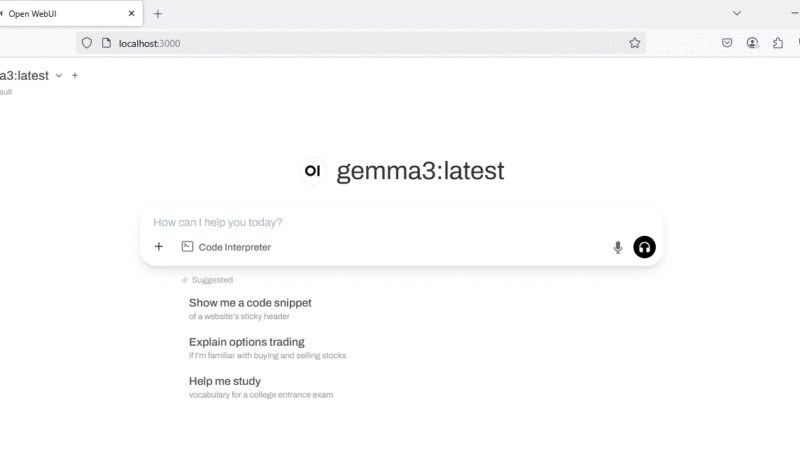I have another post about getting Ollama and Web UI up in running on Unraid with Docker and do a write up for Windows 10/11. Why am I writing up…
Alright to be honest I am writing a review so I can post my referal link to try to get more space on dropbox. Here is the referal link. If…