I’m a big fan of open-source apps, and with upgrading my computer to an AMD Ryzen 7 5700x and doing a fresh Windows 11 install, I realized I was missing a few key applications that I normally use and had to redownload them. All of these applications are open source and highly rated in the community. Here I will walk you through each of them and explain why you might want to use them too.
Firefox
Firefox – This is an obvious first choice, you can use Firefox to download the next four applications. If you are not familiar with Firefox, it’s an internet browser similar to Microsoft Edge or Googles Chrome. I have been using Firefox for twenty plus years now. There are some great extensions as well, if its your favorite password manager or plugin to block ads.

If you are looking for one more additional step of privacy you might want to consider Librewolf or Brave, both which I cover in this post about privacy.
VLC Media Player
VLC media player – this is literally the best media player out there. While it’s more focused on videos, it will play music as well. In my experience it will play any video you throw at it regardless of video codec. It also suppose the ability to steam media from the internet from a URL as an example. Which is what I did below to capture the screenshot below for Big Buck Bunny. I probably under utilize VLC, so if you have any other tips and tricks, let me know.

7-Zip
7zip – 7zip is an application that allows you to extract compressed files like zip files and also make compressed file(s). I feel like there should be a joke in here about who buys winRAR… (serious, don’t buy WinRAR).
Anyway 7zip is super powerful. I have used it via command line to automate things in the past. It also suppose AES-256 compression if you want to encrypt your data.
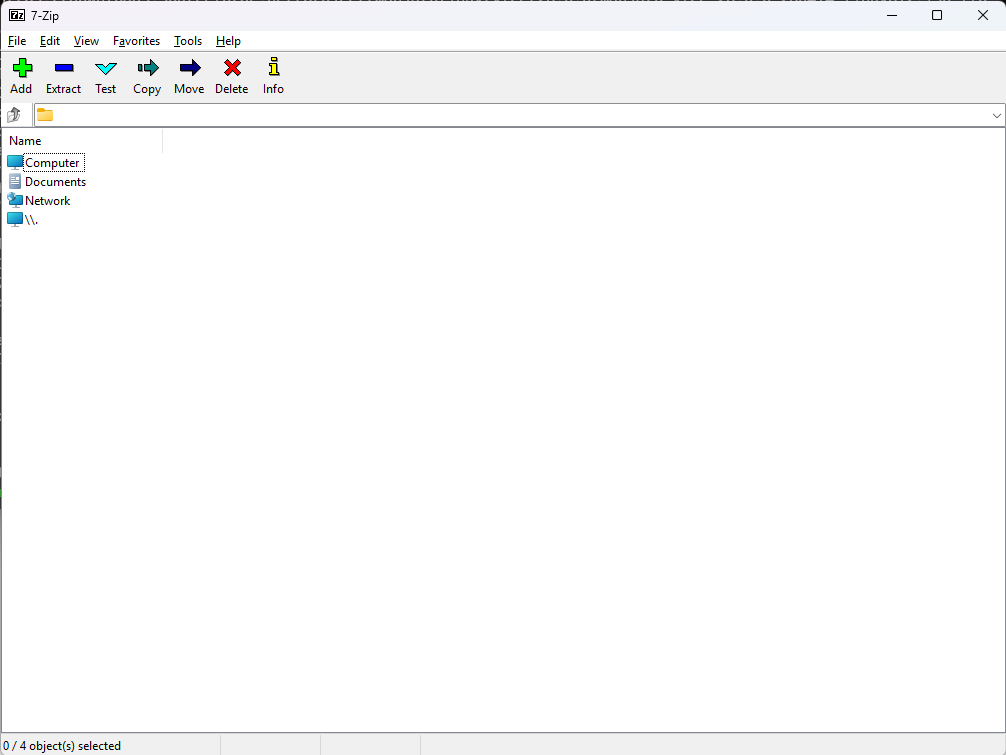
Notepad++
Notepad++ – Notepads++ is a straightforward text editor that make it easy to create or update txt, config, or source code / script files. If you are looking for a Microsoft Office replacement, then LibreOffice is what you are looking for, which I plan to cover in the future
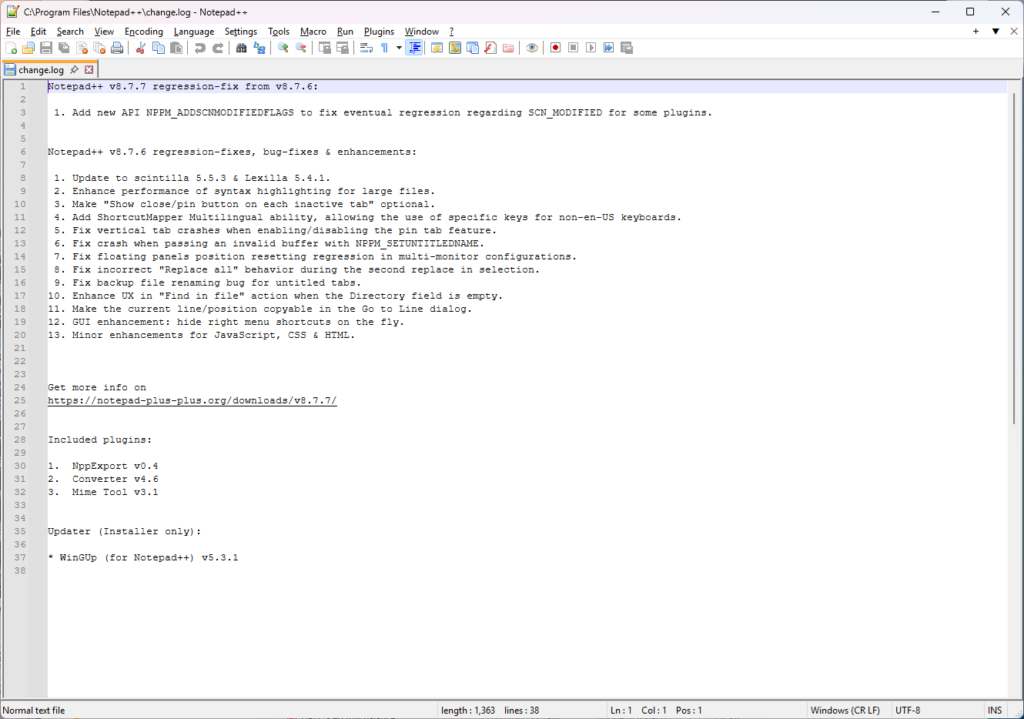
GIMP
GIMP – This one might not be for everyone, but if you’re looking for a powerful image editor, it’s a solid choice. It’s similar to Adobe Photoshop, but free and open-source. Whether you’re doing quick edits or diving into complex work with filters and layers, it’s got you covered. Plus, there are plenty of tutorials out there to help you get started.

These are my top 5 open source applications I use on Windows. I would like to hear about what are your top 5 favorite open source apps? Drop a comment below!