Thinking about upgrading or building a new PC without spending a fortune? Here is how I built a Ryzen 7 5700x for $700.
Why upgrade?
I have been wanting to upgrade my PC for a few years now and decided to finally take the plundge. My old PC was first gen Ryzen 7 1700 build that I built back in 2017. It was still a capable PC, but was starting to show it age while playing games and doing basic computer operations.
CPU Selection
I have been an AMD fan for a long time, so I decided to start with them to decide which CPU to purchase. After doing some research, I was looking at the 5000 or 7000 series processors. The main difference is the 5000 series is the last of the AM4 line, and the 7000 and 9000 series is the newer AM5 socket which also supports DDR5.
I am currently not at the point where I have multiple hardware setups or running benchmarks of single CPUs against each other. While that does sound like fun, I currently utilize other online resources at this time. I usually checkout cpubenchmark.net and here is a link to the comparison for 4 different CPUs belows.
Here is a table for the different options I was considering:
| AMD Ryzen 7 1700 | AMD Ryzen 7 5700x | AMD Ryzen 9 5900x | AMD Ryzen 5 7600x |
| This is the CPU I was coming from, so wanted to see how much of an upgrade I am getting. | The CPU I purchased. | I debated buying this CPU as its 12 cores (4 more then the 5700x) but at the time it was nearly double the price and the extra TDP wasn’t worth it for me. | In some regards its not fair to compare a 6 vs 8 core cpu, but the 7600x is a solid cpu, but just comes with that extra price for the CPU, motherboard and memory that really drives the cost up. However its worth noting that the single thread rating is much higher for the 7600x vs 5700x. |
| Price: N/A | Price (Feb 2025): $158 | Price (Feb 2025): $295 | Price (Feb 2025): $220 |
Using cpubenchmark.net as an example, I look at a couple of different factors when comparing CPUs, I highlighted them below, TDP, Single Thread Rating, and CPU Mark. Single Thread is just as important as the CPU Mark, as many applications only run single threaded and that will be your true performance, so don’t get to hung up on the overall CPU Mark score.
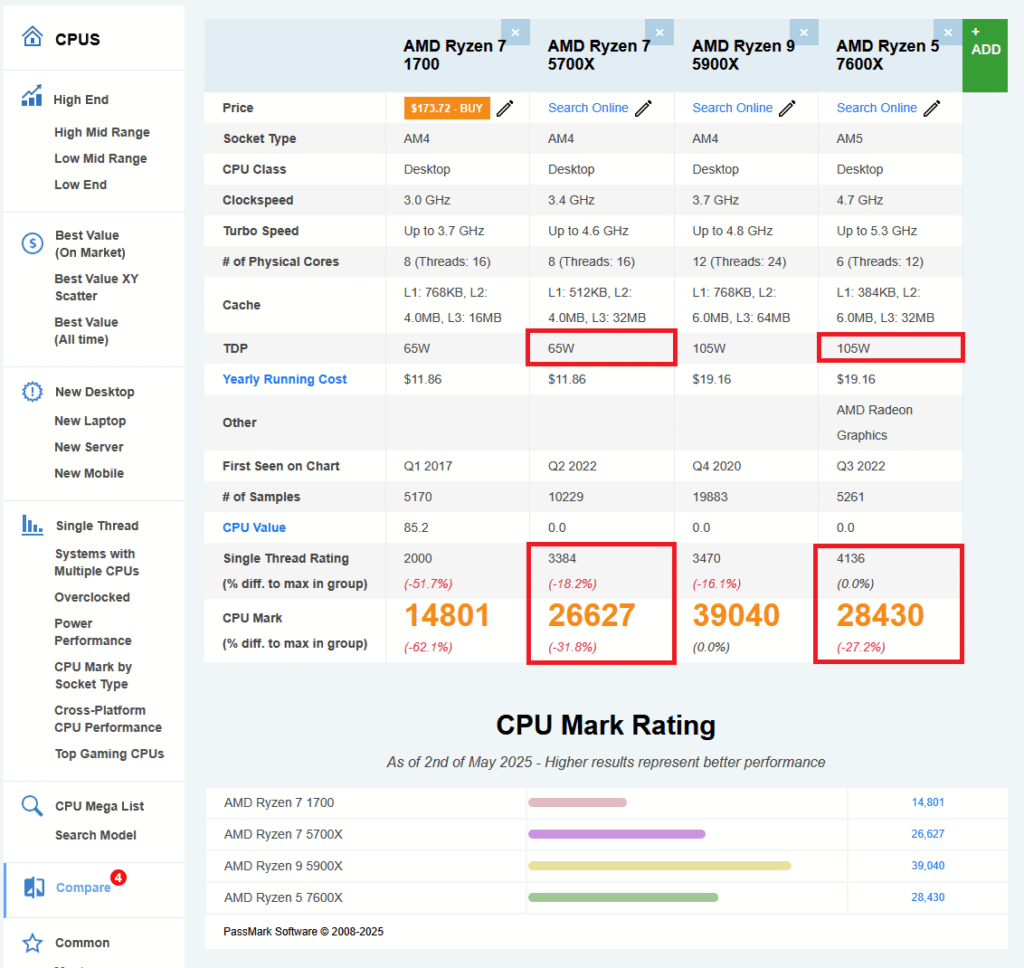
CPU Selection
Normally I am all about the latest and greatest, so this might seem odd, but I went with an AMD Ryzen 7 5700x! I was going for a lower budget (~$700 with no case or graphics card), partial upgrade build. The 5700x came out in 2022, so its not as old as the first gen 5000 series processors that came out in late 2020.
Low heat dissipation is one of my main requirements, since the computer is located in a small office and with the door shut, it warms up quickly in there. While the 5700x processor comes in strong with 8 cores and only being rated at 65 TDP, which ends up being the same as my previous Ryzen 7 1700.
I did spend time pricing out the a 7000 series processor, like the 7600x as an example. In general for the price point I was looking at an AM5 processor was about ~$75 to $150 more, motherboard ~$50 to $150 more, and memory ~$50. If I went with an AM5 processor, I would have spent probably $250 more and it wasn’t worth it to me for the 5-30 percent in performance increase, depending on what benchmark you are looking at. This build will last for many years and allow me to save a little to upgrade my graphics card in the future. Let’s jump on with the parts list
Parts List
| Parts | Link | Feb 2025 Cost |
| CPU | AMD Ryzen 7 5700x | $158.34 |
| Motherboard | MSI PRO B550M-VC WiFi ProSeries Motherboard | $99.99 |
| CPU Cooler | Thermalright PS120SE CPU Air Cooler | 35.90 |
| RAM | G.SKILL Ripjaws V Series DDR4 RAM 64GB (2x32GB) 3600MT/s | $99.99 |
| Power Supply | be quiet! Pure Power 12 M 750W | $99.90 |
| Hard Drive – Operating System Drive | Western Digital WD_BLACK 2TB SN770 | $119.50 |
| Hard Drive – General Storage (eg. Photos and Videos) | Western Digital 4TB WD Red Plus | 94.77 |
| Total | $708.39 |
I mentioned above that I was only doing a partial build here is the parts I am reusing from my previous build.
| Parts | Link | Cost |
| Graphics Card | XFX AMD RX 6600 | 251.44 (Dec 2022) |
| Hard Drive – Game Drive | TEAMGROUP T-Force Vulcan Z 2TB | 89.99 (Dec 2024) |
| Case | LIAN LI PC-K6SX | 99.99 (Nov 2017) |
Note: As an Amazon Associate I earn from qualifying purchases. No additional cost to you.
Now if I was doing a new build, I would have done my build a little different. I would have bought a single SSD that would be enough for the operating system and game storage, like a 4TB hard drive. The storage drive is dependent on your situation. Graphic card selection is really dependent on your situation, I can see myself upgrading next year or two. When I bought the AMD RX6600 2 years ago it was hard to find graphics cards during that time and still are difficult.
Parts Assembly
First step was to remove the old components, as you can see, its a pretty simple, still using the stock CPU cooler and collected plenty of dust in 7 plus years.

The installation was pretty straightforward, however I did install the motherboard then realized that I forgot to install the CPU fan mounting bracket, so I removed the motherboard then installed the cpu mounting bracket, CPU, memory, heat sink and heat sink fans.
I am the worst at cable management, but I did try my best to run them better. Having the modular power supply helped a little, however I thought the cable management would have been a little better with a module power supply, I should have done my research. Anyone have some helpful videos on how to better organize cables?

The one thing I didn’t like about the motherboard was the system fan connection is near the memory slots and I am using a rear exhaust fan, so I had to run the wire longer, but it’s a minor complaint.
First time using a MSI motherboard, unsure if I like the BIOS, the layout and interface wasn’t super intuitive, but I am sure with a little time I will figure it out.
The one item I had to configure in the BIOS was the memory speed from 2600 to 3600Mhz.
Operating Systems Installation
Before I decommissioned my old computer, I downloaded Windows 11 and made a load able USB drive with Rufus.
Rufus allows you to install windows 11 with local user accounts (vs having to use a Microsoft account) and bypassing the requirement for Trusted Platform Module (TPM 2.0). I didn’t want my local windows user To require Microsoft account. I understand the intention and integration aspect with using a Microsoft account, but I like my data local so I am going this route.
Since I was upgrading my hard drives as well, I had to plug all of them in at once and migrate user data from the OS drive to the new m.2 OS drive, and my spinning drive storage to the new Western Digital Red plus drive. I didn’t intentionally go with all western digital, just happened to be what worked out, I have used Seagate and Samsung’s in the past.
Applications
Check out my post on must install open source application for a new build to see what apps I install when building a new computer.
Conclusion
Here is my computer installed in the office under the desk. This case is all about being quiet and low-key, so no flashy LEDs, just clean, functional computing.

I might put together a few build options based on price points in the future. Edit: I created a page to focus on computer builds in a few different price points. I also highly recommend looking at https://pcpartpicker.com/ great website to see current prices on components, checks fit of basic things like CPU to motherboard and memory, and has just a great community.
Really? Why would you do such a cheap build?
George, it fit my budget and meet my goals. What would you do differently?
I got the exact same build a few weeks back but with a 6700xt to pair with the 5700x. I couldn’t be more happy and so is my pocket 😁
Thanks for visiting the site and nice build!
Did you get a new motherboard? I’m looking to do something similar, as I also have a Ryzen 7 1700. However, I’m only looking to get a new CPU (5700x) and GPU (undecided) and reuse everything else.
I did get a new motherboard because I was going to reuse the old components in another build. Check your motherboard manufacturer support page to see if your current motherboard will support the 5000 series. Most likely need to do a bios/firmware upgrade.
I’ve found myself in a similar situation since the 1700x doesn’t meet Windows 11 requirements. I could bypass them with Rufus, but its a convenient excuse for a CPU upgrade. I have been eyeing the 5700X as well. My Asus Prime B350 Plus should support it with a bios update, but since I recently acquired an RTX 3070 and move my boot drive to an M.2, I may grab a B550 motherboard for the bump to PCIE 4.0. How are you liking the MSI Pro MB?
Thanks for checking out the website. The motherboard has been good, no issues with it. Honesty the entire build has been solid.