Lets dive into why I have relied on HDHomeRun for nearly two decades and why I still recommend it for anyone looking to bring over-the-air TV to their home network. I briefly cover HDHomeRun in my Cutting the Cord post and 2024 Year End Homelab Status post, but now I want to provide a deeper review of what HDHomeRun is, its hardware and software, and why it’s a solid choice.
What is a HDHomeRun
HDHomeRun is a embedded computing that converts Over the Air (OTA) tv signals and converts them to a digital video stream that your computer, phone, or steaming devices can play. It’s a great option for cord-cutters who still want local channels like ABC, NBC, CBS, PBS, and FOX without paying for cable.
Hardware Versions
The HDHomerun has released many versions over the years, I purchased my first HDHomerun Dual model in 2008, which took two coaxial inputs for two tuners. Along the way I upgraded to the newer HDHomerun Dual hardware variant which only required a single coaxial input, but still provided for two tuners.
Since 2017, I have been using the HDHomerun Extend, Unfortunately this model isn’t available anymore as they have updated to newer models, however they have come up with some new and updated ones and those current models are:
Note: As an Amazon Associate I earn from qualifying purchases. No additional cost to you.
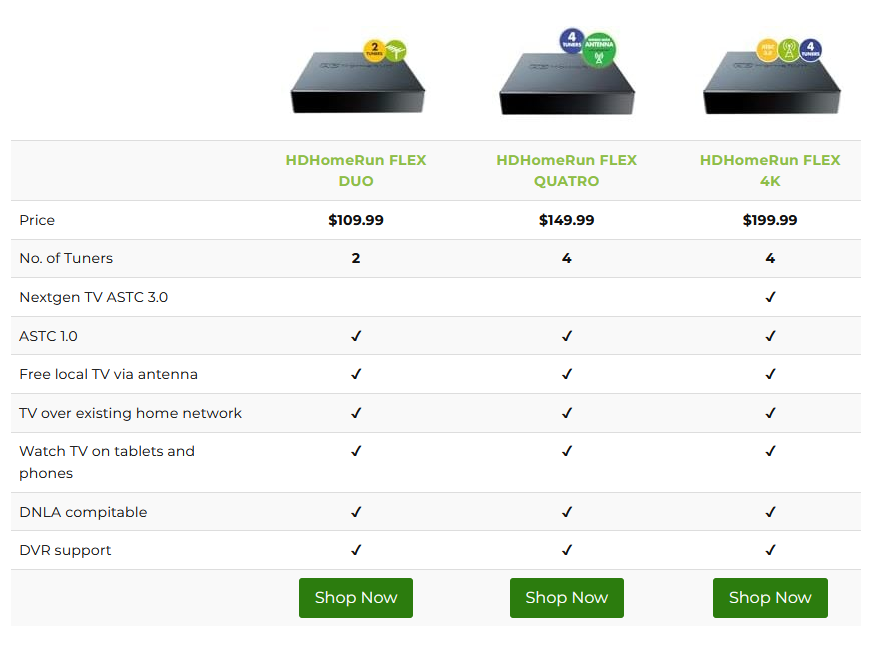
Interface Software
The HDHomerun does have an interface that allows to view channel lineup, tuner status, system menu, transcode configuration, and installation instructions and looks like this:
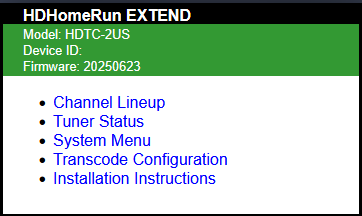
Most users use front end media software such as Plex, Jellyfin, Official HDHomerun App, Kodi, or MediaPortal to stream the video output from the HDHomeRun. Your smart home tv may have an app that as has the ability to steam as well. Checkout my other post about using Plex for my setup.
The initial interface was easy to setup, just connect an antenna to the coaxial input, Ethernet, and the power. Then I used Plex to scan for the channels and then using my computer as a digital video recorder (DVR) and recording tv shows so I can watch them later. At the end of the day, there are many different ways to stream video from an HDHomeRun in your home network.
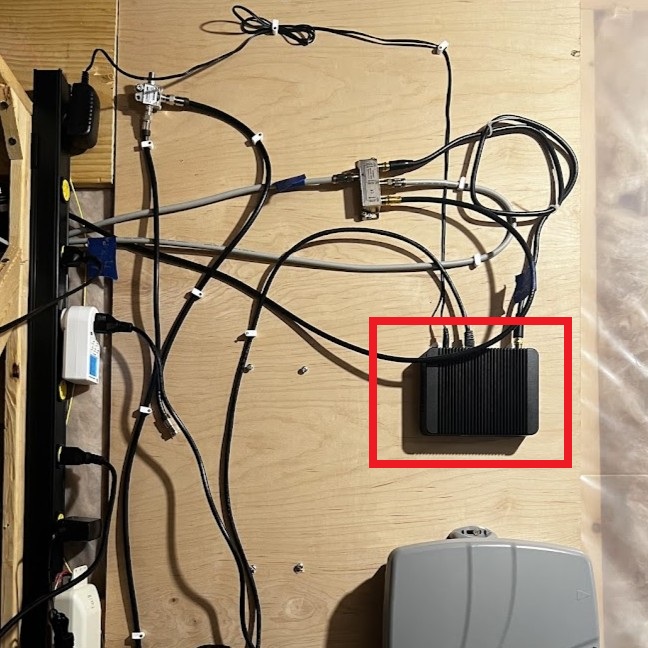
Recommendation for HDHomeRun
As someone who’s been using HDHomeRun products for nearly two decades, I can confidently say they’re worth it. While there’s an upfront cost, typically between $110 and $200, it quickly pays for itself when you compare it to just a month or two of cable service.
Even though I’m using the older HDHomeRun Extend, the company still provides regular software updates for it. That kind of continued support speaks volumes about their long-term commitment to product quality and their user base.
When it’s time to upgrade, I’ll likely go with the HDHomeRun Flex 4K. It’s a future-proof option with support for ATSC 3.0 and comes with four tuners. I don’t often need to record four shows at once, but I’ve definitely maxed out my two tuner box before and having four tuners would be awesome.
In short, HDHomeRun gives you reliable access to free over-the-air channels, and it does it well. It’s a great choice for cord-cutters and DIY media setups alike.