I’ve been testing out Brave Browser for iPhone and iPad (iOS), and it’s quickly become one of my favorite mobile browsers. With built-in ad blocking, fingerprint protection, and encrypted syncing, it delivers a fast, clean browsing experience while keeping your data private.
Why I switched from Chrome to Brave
I’ve been a long-time Firefox user on my desktop, but I could never quite get behind the mobile version. Instead, I’ve used Google Chrome on my iPad and iPhone for years.
Recently, I noticed Chrome starting to slow down on certain sites, especially travel and recipe pages packed with ads. I gave Firefox another try, and while it was better than I remembered, it still didn’t feel quite right.
After getting my new iPhone 17 Pro Max, I decided to give Firefox another try on my phone, but just like on my iPad, it still didn’t hit the mark.
Brave Browser for iOS Introduction
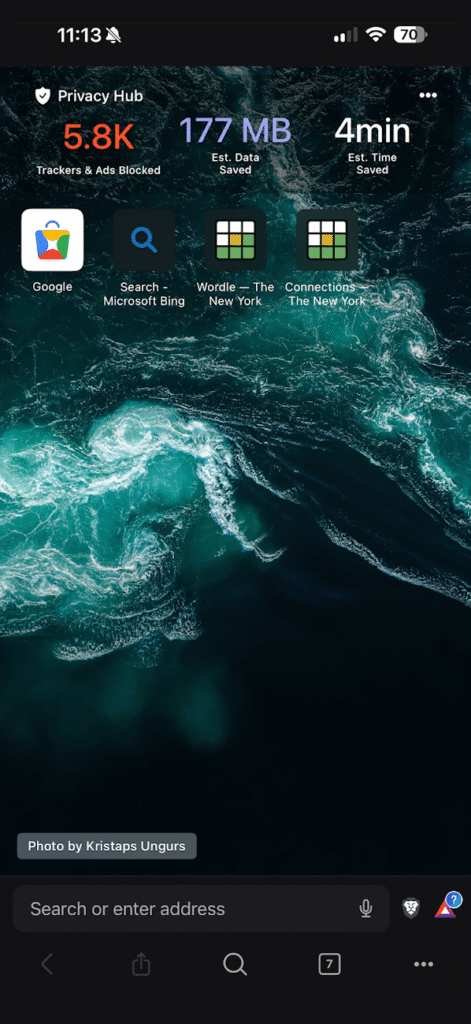
Since I was starting fresh with a new phone, I figured it was the perfect time to revisit my browser options. I remembered my earlier post about embracing privacy and decided to give Brave Browser another try. I had tested it briefly before but never gave it a full chance. After installing it this time, holy cow, I’ve been missing out on an incredible browser!
Built-In Privacy Features
Brave comes with powerful privacy tools enabled by default, including:
- Built-in ad blocking
- Fingerprint protection
- Encrypted syncing between devices
These features work quietly in the background to keep your data safe without slowing down your browsing experience.
Why Brave Is Great for Mobile
Ads on mobile devices can be annoying, hard to close, and often ruin the browsing experience. Brave does an excellent job of blocking ads, making pages load faster and cleaner. The difference is immediately noticeable, especially on ad-heavy sites like travel blogs or recipe pages.
Powered by WebKit
Brave for iOS is built on the WebKit engine, the same foundation used by Chrome and Firefox for mobile due to apples restrictions. This ensures smooth performance and full compatibility with modern websites, while still maintaining Brave’s focus on privacy and speed.
Search Engine Flexibility
One of my favorite features is the search bar control. You can type in your query and easily choose which search engine to use, even if it’s different from your default. By default, Brave uses its own Brave Search, which focuses on delivering private, ad-free results without tracking you.
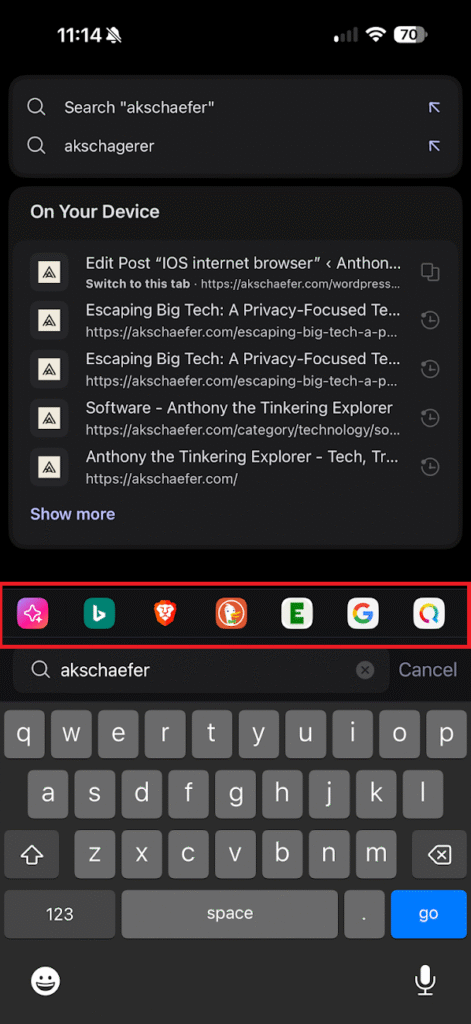
Conclusion
Overall, Brave Browser has been a game-changer for me. It is fast, blocks ads and trackers, and keeps my data private with built-in security features. Between the smooth performance and flexible search options, it is by far one of the best browsers I have used on both my iPhone and iPad.