It’s been about eight months since I first set up my Unraid server, and overall it’s been running well. The one ongoing issue has been recurring USB flash drive corruption. When I last posted around the four-month mark, I mentioned that the flash drive had become corrupted multiple times. After the third incident, I ordered a new drive but didn’t get around to swapping it until recently. Naturally, it corrupted a fourth time before I made the switch, so I had to restore it once more before replacing it.
I do have a few complaints or suggestions for the Unraid documentation. Some of the steps aren’t very clear, or maybe I just missed something.
The first step is backing up your flash drive. To do that, you need to click on your flash drive to access the flash backup option.
Next, you need to flash the new USB drive, but the documentation doesn’t clearly explain that you should flash it from the backup, which is actually the last option in the process. The first time, I flashed the latest version, booting it up, and getting confused about how to restore from my backup. After some extra searching, I finally figured out that the restore option comes from the backup itself.
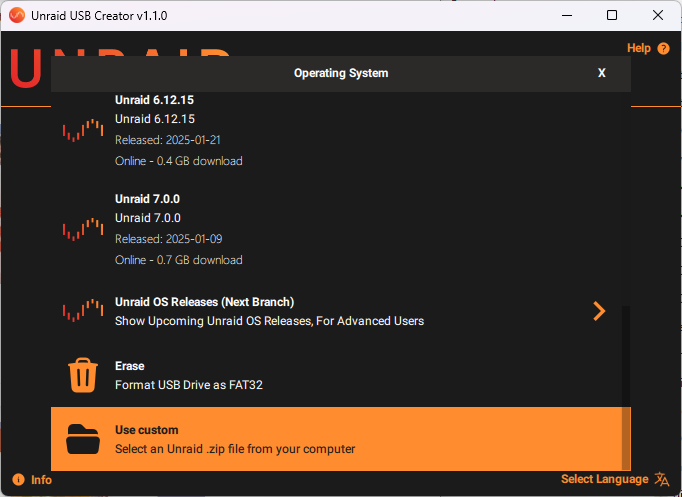
The instructions for moving from one USB flash drive to another weren’t very straightforward either. I didn’t take any screenshots, but I followed the steps slightly out of order because of the earlier confusion. It also looks like some of the wording might have changed from the official documentation, so pay close attention to that as well.
I’m hoping this new USB flash drive performs better than my last one. If it fails again, you can’t automatically replace it through the website for another 12 months, so you’ll have to go through the manual process instead.
And yes, I am complaining a bit. I don’t necessarily blame Unraid for the bad flash drive, but I did expect clearer guidance on how to replace it.
Hopefully this gives you a heads-up on what to watch for before swapping out your flash drive. Despite the hiccups, Unraid still does a great job for my needs. I just wish the documentation around flash drive replacement was a bit clearer.