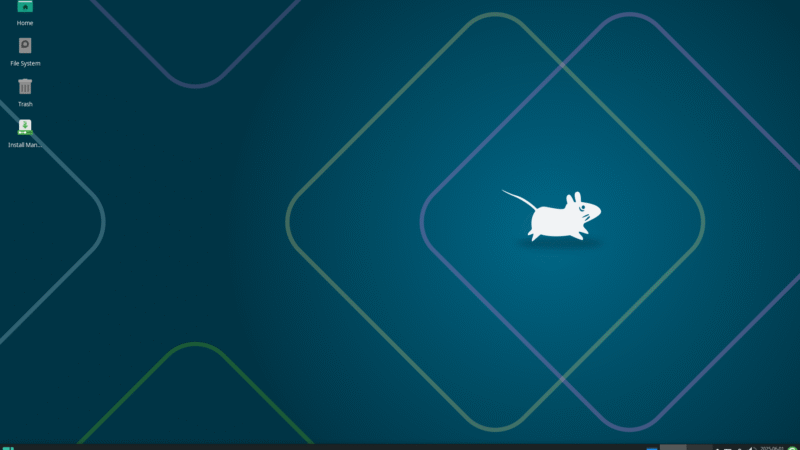Xfce is my favorite desktop environment for Linux distributions and I wanted to try out six of the most popular distros that include Xfce or have a dedicated distro release…
So recently google announced it was going to shutdown Google Reader. I am sad to see this go as its in the top 5 Google services I use. After much…
Well here is my issue, I used digsby on windows, but since switching to a full Linux desktop I don’t have that luxury anymore. Since then I have been using…
Dropbox finally made there Linux release available to everyone. There is a fedora (rpm) and Ubuntu (deb) install for x86 and x86_64. I installed it, and it started to sync…