I was working on my tails OS review, and when I was visiting distrowatch I noticed that Debian 13 aka “Trixie” was released yesterday (August 9th, 2025). I wanted to do a quick checkout of the OS because it’s been over 2 years since the last major Debian release.
Installation
Overall the installation setup is the same as Debian 12 or other similar Linux distros. During installation you get to select which desktop environment you would like to install:
- Gnome Version 48
- Xfce Version 4.20 (What I installed)
- Gnome Flashback
- KDE Plasma Version 6.3
- Cinnamon
- MATE
- LXDE
- LXQt
First Impressions and Performance
I did install xfce as it is my favorite desktop environment. Debian 13 now includes XFCE 4.20 vs Debian 12 included 4.18. Overall, I felt like the desktop environment was very snappy even though I was running it in a virtual machine.
I also ran some resource stats and updated my best xfce distro page to include Debian 13 as well. The overall boot time, default process, and installed disk space all went down which is awesome!
Here is the default Xfce desktop environment. I do love the xfce wallpaper!
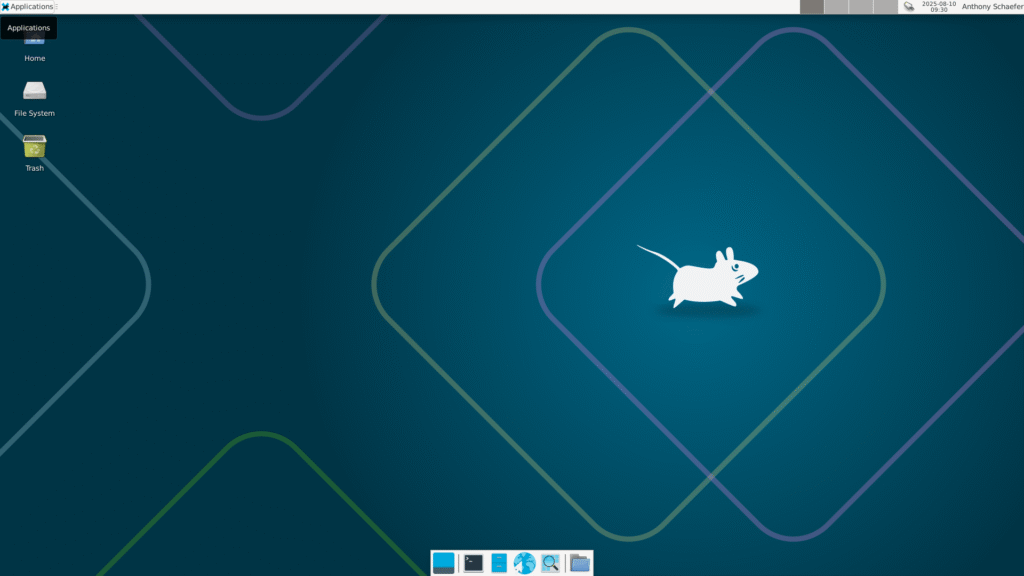
As you can see the Linux Kernel has been updated to version 6.12.38.
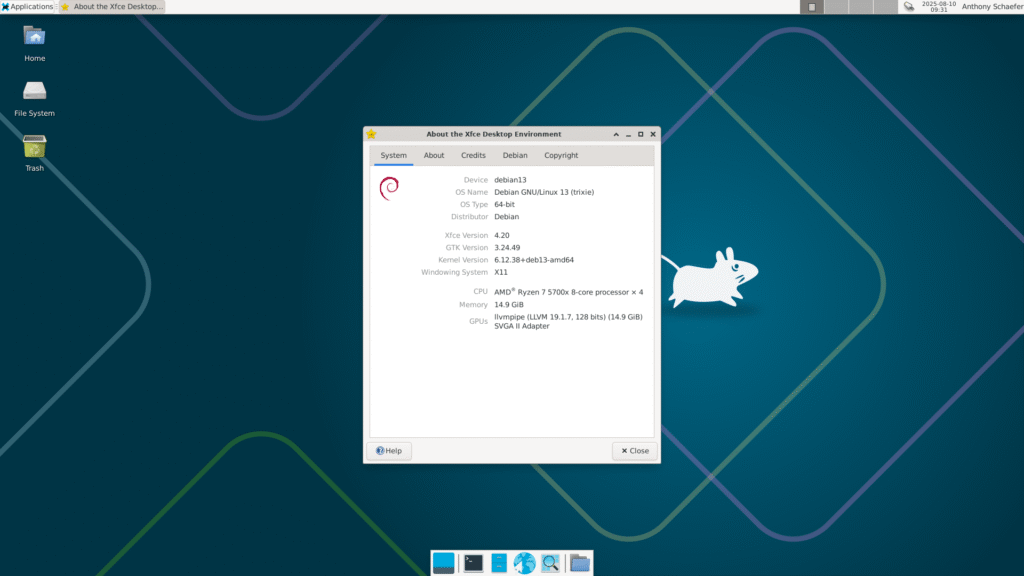
The overall disk usage after fresh install, memory, and process all went down. The Debian team continues to make it resource efficient distro!
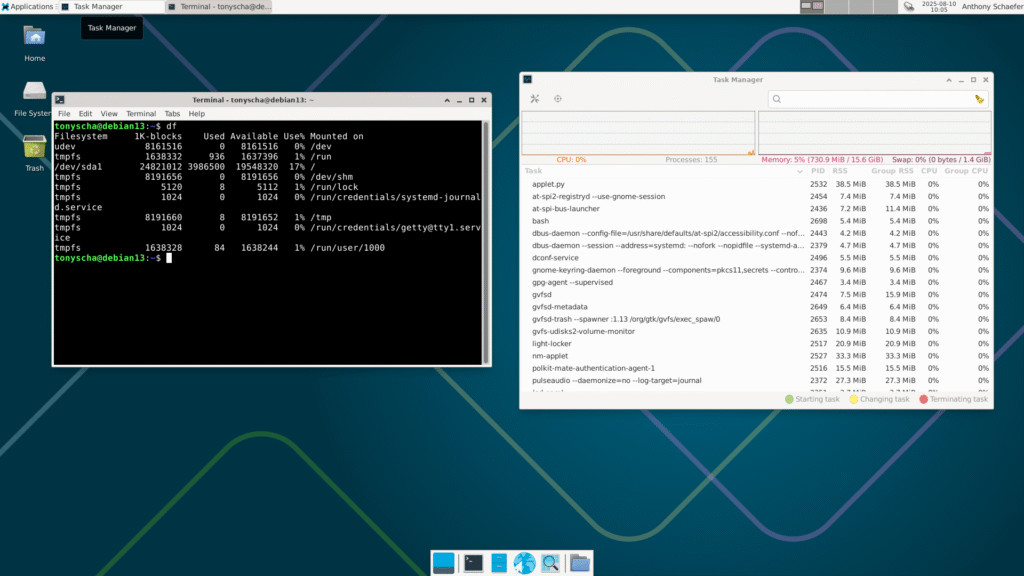
Software
Debian 13 includes Firefox ESR as the default browser for fast and secure web browsing. Productivity gets a boost with LibreOffice 25, while creative users will appreciate GIMP 3 for powerful photo editing.
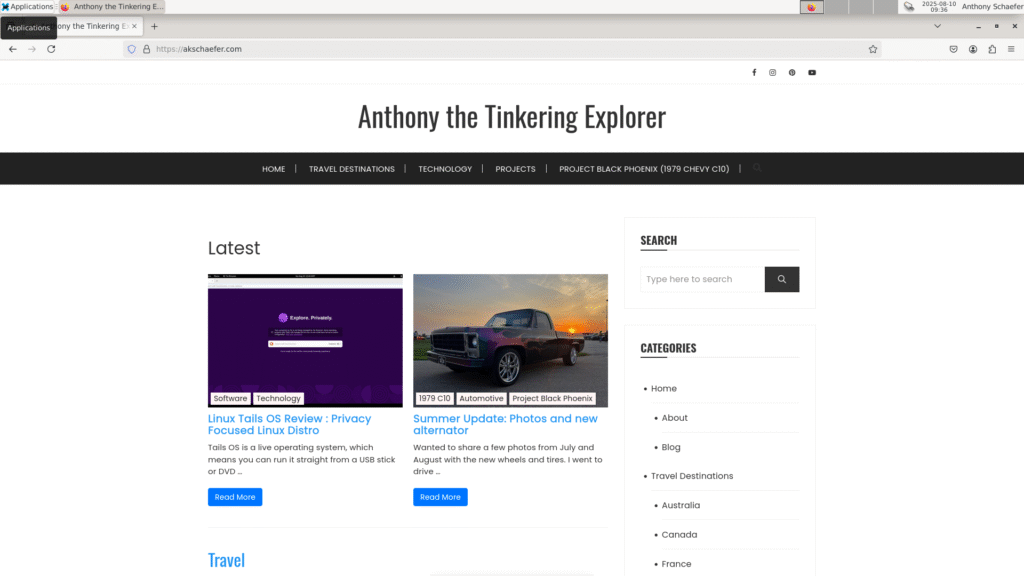
Final Thoughts
Debian 13 is exactly the kind of update we needed. It doesn’t try to wow you with flashy gimmicks or unnecessary bloat. Instead, it delivers meaningful improvements and updated software on top of an already rock-solid operating system. For anyone looking for stability, security, and reliability, this release reinforces why Debian continues to stand as one of the most trusted Linux distributions.
One thought on “Debian 13 Review”