I recently upgraded from my iPhone 13 Pro Max to the new iPhone 17 Pro Max, and so far, I’ve been really impressed. In this post, I’ll walk you through the hardware specs, my full hardware and software review, my experience with phone cases, and my final thoughts on the upgrade.
Hardware Specs
The new iPhone 17 Pro Max feels solid right out of the box with its clean aluminum design and stronger Ceramic Shield 2 glass. I went with Cosmic Orange, but it also comes in Silver and Deep Blue. With the A19 Pro chip, 12GB of RAM, and updated vapor chamber cooling, the phone stays fast and cool even with heavy use. The Super Retina XDR OLED display is bright and smooth, and the ProMotion 120Hz really makes scrolling and animations feel fluid.
The triple 48MP camera system now hits up to 8x optical-quality zoom and takes sharper low-light photos, while the 18MP front camera with Center Stage makes selfies and video calls better. Battery life is longer than before, and it charges to 50 percent in about 20 minutes with a 40W adapter. It also supports Wi-Fi 7, Bluetooth 6, and USB-C for faster data transfer. Overall, the iPhone 17 Pro Max performance feels like a noticeable upgrade over the 13 Pro Max.
Hardware Review
Right out of the box, the aluminum design feels premium, solid but not overly heavy. I went with the new Cosmic Orange color because orange is my favorite, and it looks even better in person than it does online.

The transition from my old phone to the new one was surprisingly seamless. I just followed the on-screen setup steps, and everything transferred over smoothly.
The camera layout has a slightly different look this year, but honestly, it feels familiar once you start using it. While the design has changed, you still get the high-quality photo-taking ability that iPhones are known for.

One thing I’m still adjusting to is the new camera control button. It’s convenient when you intend to use it, but I’ve caught myself accidentally pressing it a few times. I’ll probably get used to its placement with time, but it definitely takes a little muscle memory retraining.

I’ve had some time to really test out the camera, and I’m seriously impressed. The zoom feature and overall photo quality feel like a solid upgrade. I took a few shots at a concert, and the zoom captured noticeably more detail and clarity than my wife’s iPhone 14 Pro. Low-light photos looked sharp, colors were vibrant, and the stabilization made a big difference when zoomed in. I know camera improvements tend to be incremental each year, but the quality this time genuinely stands out.
Since I was going from the iPhone 13 to iPhone 17, I had to invest in a adding some new USB C chargers.
Software Review
While the hardware has been great, most of the noticeable changes come from iOS 26, which I updated to version 26.0.1 during setup.
I’m still learning all the new iOS 26 features, but here are a few that stood out so far.
Liquid Glass Design
I’m not a huge fan of this new design. It’s not terrible, just not my preference. I like the transparency aspect, but not how it tries to mimic the look of glass.
The default icons were the most distracting to me, so I switched them to the Dark Mode icons. To do this: hold down on the Home Screen → Edit → Customize → Select Icon Type (Default, Dark, Clear, or Tinted).
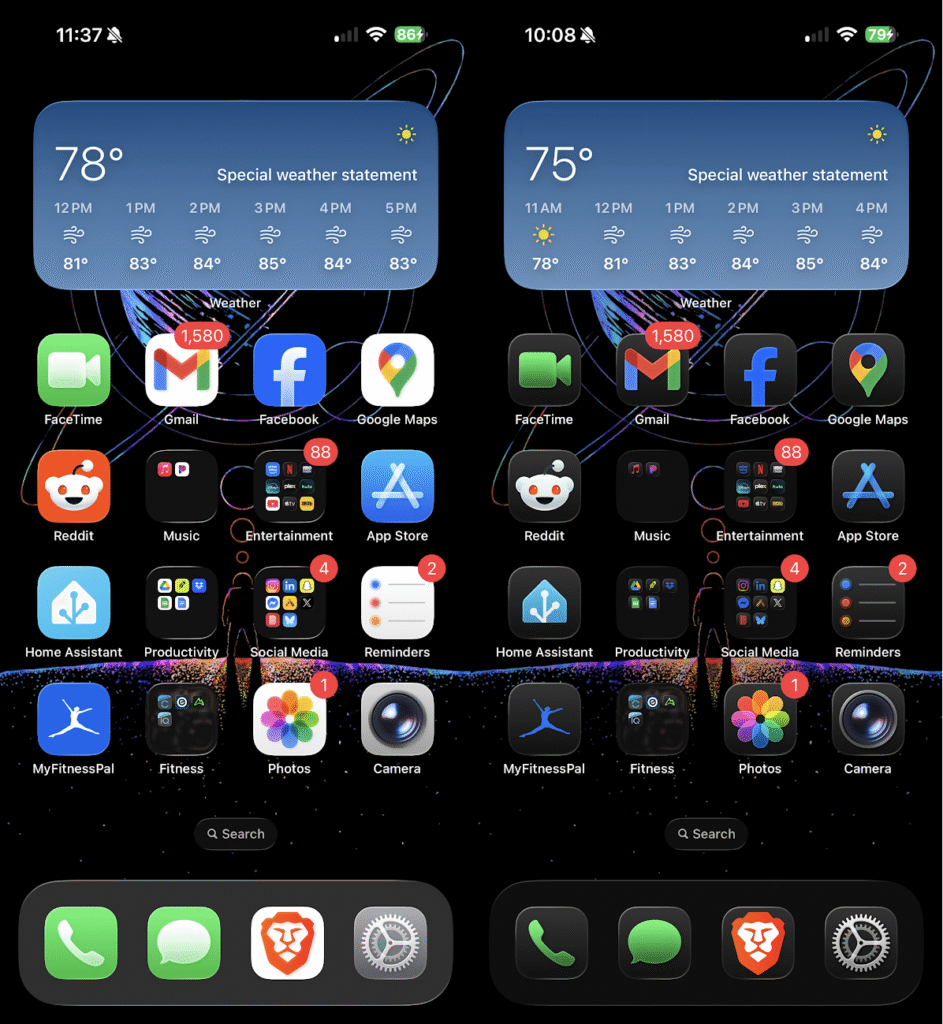
Core Apps like Phone and Messages design
You’ll quickly notice that the Phone and Messages apps have a refreshed look. While they’re different, I’m sure I’ll get used to the new layout soon. I do like that in the Phone app, they removed the Favorites tab and made pinned contacts appear at the top, similar to pinned messages.
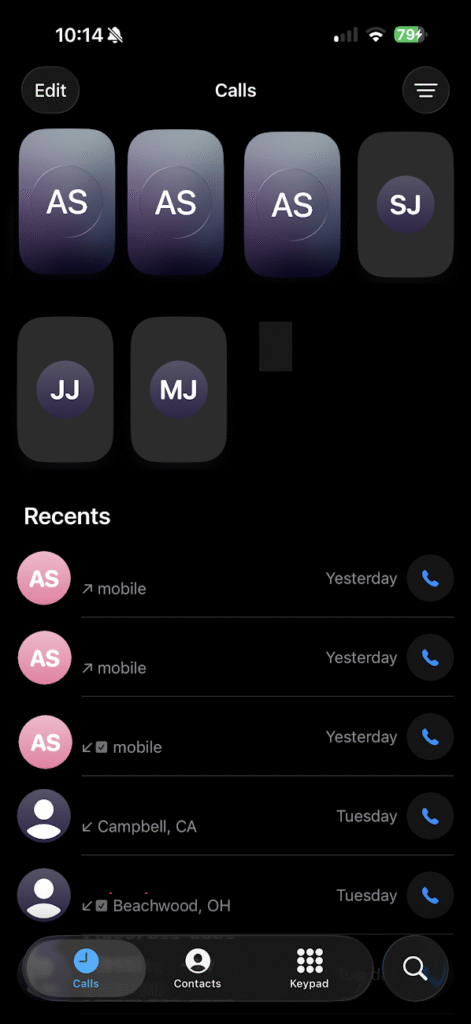
iPhone 17 Pro Max battery life
I had excellent battery life with my iPhone 13 Pro Max, and the iPhone 17 Pro Max battery life has been just as impressive. I usually end the day with around 75 to 80 percent battery remaining after about 2.5 hours of daily use.
I haven’t played many games yet, but I haven’t noticed any heat or warmth issues either. The phone stays cool and performs consistently.
iPhone 17 Pro Max UI responsiveness
In terms of responsiveness, the iPhone 17 Pro Max feels incredibly fast and smooth. Apps open instantly, scrolling is fluid, and multitasking is effortless. Overall, performance is noticeably better than my previous device, and I’m really happy I made the upgrade.
Internet Browser
I’ve been using Google Chrome on my iPhone for a while, but I recently switched to Firefox on my iPad because Chrome was starting to feel a bit slow. I thought I’d give Firefox another try on my phone, but I just couldn’t get comfortable with it. I think the way the menu and tab switching are laid out feels a little off compared to what I’m used to. After that, I decided to revisit what other browsers were out there and decided to try Brave again, and so far, I’ve been really happy with the switch. It feels fast, smooth, blocks ads and just works the way I want it to on mobile. I plan on doing a more in-depth review here soon.
Phone Case
I had some trouble finding the right case for my new phone. I’ve always been a big fan of the OtterBox Symmetry Series, so I ordered the Mist Black version from Amazon. I was disappointed at first because I thought they had switched to a silicone-style design. After that, I went to Best Buy and picked up an OtterBox Commuter case, but I wasn’t sold on the look and never ended up installing it. The third case I tried was the Pelican Protector, which I liked for its rigid feel, but it made the phone too bulky. Finally, I went back to Best Buy and found the OtterBox Symmetry Series in Black, but in the hard rubber version, just like the one I had on my iPhone 13. That’s the style I prefer, and I’ve really enjoyed using it so far. The black on orange also looks very good in my opinion.
Pro tip: Otterbox Symmetry Series has two different materials!

Final Thoughts
In conclusion, the iPhone 17 Pro Max feels noticeably smoother and more efficient than my iPhone 13 Pro Max. The latest hardware, including the A19 Pro chip, 12GB of RAM, and the Super Retina XDR OLED display, paired with iOS 26, makes browsing, streaming, and multitasking effortless. Battery life easily lasts all day, and the cameras handle low light and zoom beautifully while producing high-quality photos. Overall, it’s a solid upgrade that I enjoying using everyday.
One thought on “iPhone 17 Pro Max Review: Honest Thoughts After Upgrading from the iPhone 13 Pro Max”