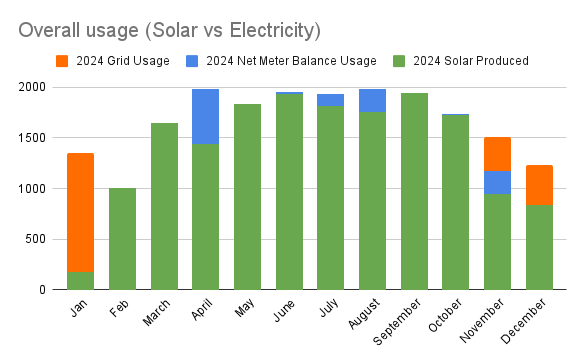Latest
iPhone 13 Pro Max Review: Performance After 3 Years
Introduction I wanted to do a review on my iPhone 13 Pro Max 256GB, which I have been using since …
Pinball Hall of Fame in Las Vegas
Las Vegas is known for its museums, but the Pinball Hall of Fame is a unique one and well worth …
Travel
Banff, Yoho, and Jasper National Park 7 day Itinerary
We loved visiting Banff, Canada, it’s literally is one of the most beautiful places on Earth, in my opinion. With …
Our 4 day Journey Through Tasmania
Tasmania, or “Tassie” as the locals call it, was the final destination of our Australian adventure after we completed Sydney …
Computer Builds
My 2025 PC Build: AMD Ryzen 7 5700X Performance on a Budget
Thinking about upgrading or building a new PC without spending a fortune? Here is how I built a Ryzen 7 …
DIY OPNSense Router/Firewall build
When it comes to network security and firewall management, OPNsense is one of the most powerful, flexible, and user-friendly open-source …
Project Black Phoenix – 1979 Chevy C10
1979 Chevy C10 LS Swap Guide
In my previous posts, I cover the why I am LS swapping my truck and the build process, now its …
2024 Taco’s and Smoke Show
Just completed the truck not to long ago and decided to put it to the test at a local burn …
Homelab
My Home Assistant Setup
Introduction I have been wanting to write a short introduction to my Home Assistant setup for some time. If you …
Starting a Homelab? Top Five Things to Consider
Looking to start a homelab? Homelabs can be as simple as a single raspberry pi or a server rack full …
Retro Gaming
N64 for Birthday
I recently posted my first retro-gaming article on my top 10 favorite SNES games and excited to dive into more …
Top 10 SNES games
The Super Nintendo Entertainment System (SNES) was Nintendo’s smash hit into the 16 bit console market. I remember saving up …
Projects
Entertainment Center built for custom space
I wanted to make an entertainment center to hold my receiver, computer/htpc, PS3, Xbox, SNES, and NES to fit a …
Building a 4 tap kegerator with a chest freezer
Want to enjoy your freshly brewed beer without the hassle of bottling? It’s time to build your own kegerator and …
Solar
Going Solar: Our Experience for 100% Energy Offset
We were interested in getting solar as we knew the benefits of reducing our carbon footprint and getting free electricity …
2024 Annual Solar Transparency Report
Every year I like to provide an update on my solar generation, electricity usage, month electricity cost and a few …