Tails OS Review: Tails is a live, privacy-focused operating system that runs directly from a USB stick or DVD without installing anything on your computer. Built for security and anonymity, it keeps your identity, location, and online activity completely private. All internet traffic is routed through the Tor network, encrypting your connection and hiding your IP address. With built-in tools for secure messaging, file encryption, and document editing, Tails is a solid choice for anyone serious about protecting their digital footprint.
Tor Browser
When you start up Tails first thing it wants to do is setup Tor connection and the tor browser with DuckDuckGo as the default search engine.
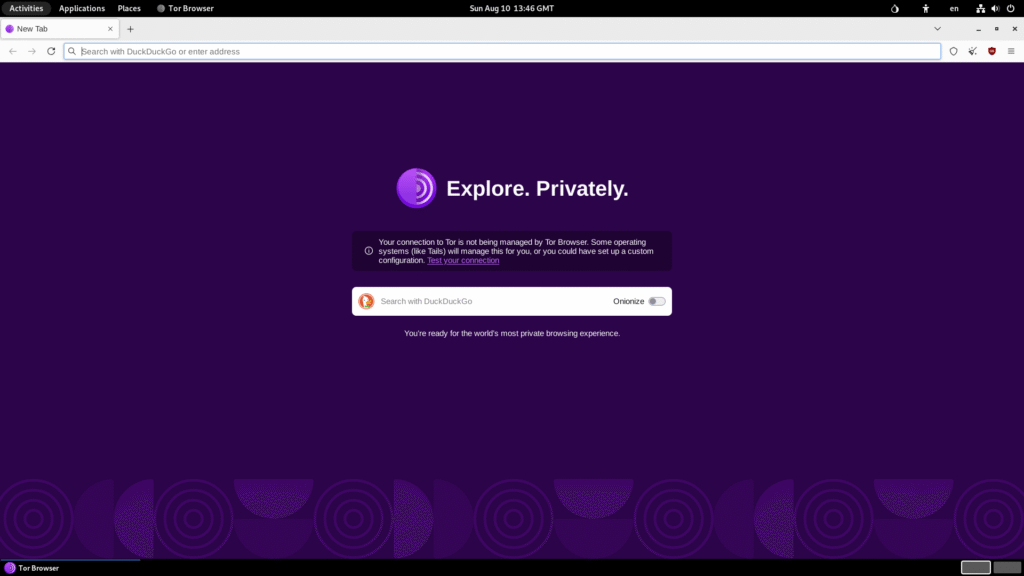
I was curious at how fast the connection would be with Tor. It was slower then normal but very usable. I wouldn’t recommend using it for steaming video though. I as able to get between 10 and 50 Mbps while testing.
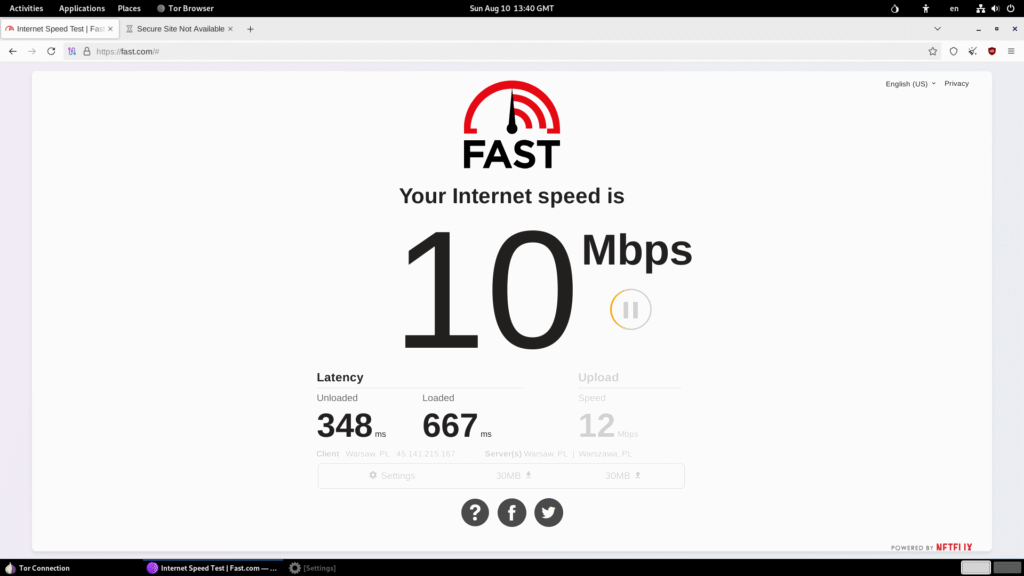
Had to make sure the website loaded correctly
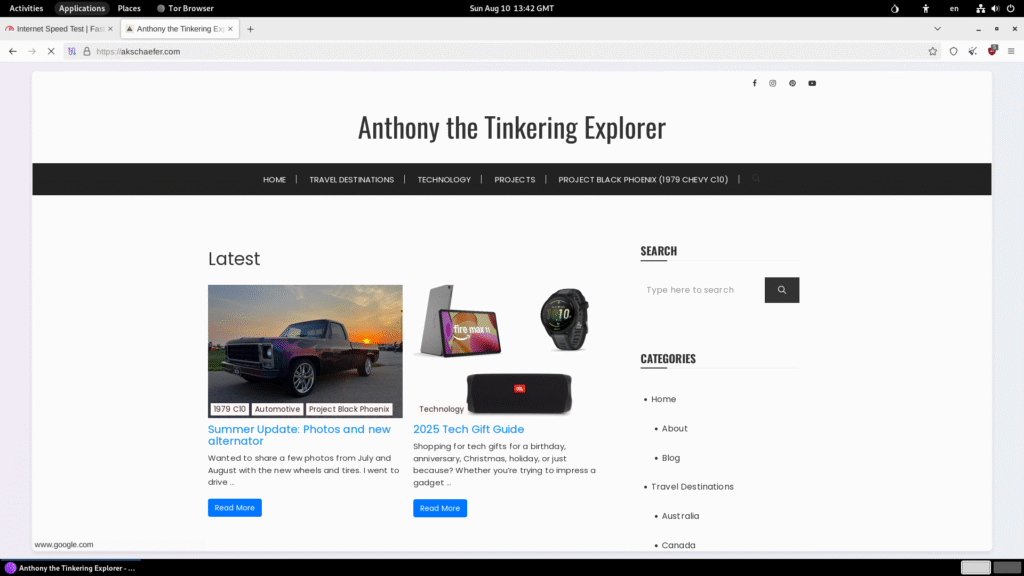
Menu
Activities menu
The menu bar has three different options, activities, applications, and places. Activities brings up currently open apps, applications is like a normal linux menu, and places will allow you visit typical file structure. You can setup persistence storage to retain info from boot to boot. You couldn’t install any applications without persistence storage.
I didn’t like having activities in the top left, I would rather of had applications, I didn’t see a way in the menu to change it, but didn’t look super indepth either. I am sure its something you could get use too.
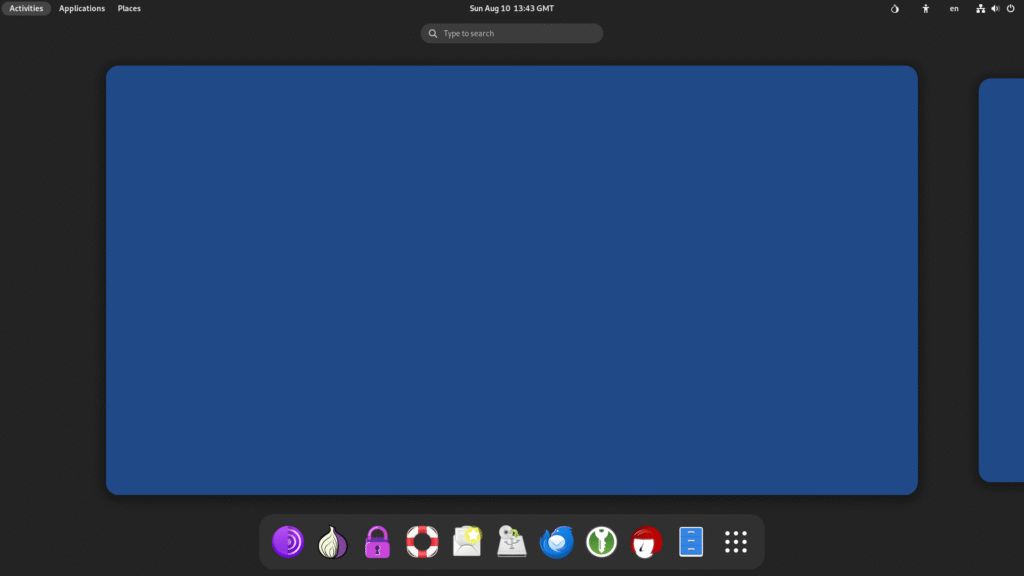
Application Menu
While Tails is a full operating system, its default apps are functional but fairly limited. It includes most of the essentials you’d need for daily tasks, like a web browser, file manager, text editor, and basic productivity tools. The focus is clearly on security and privacy rather than a wide range of software, but you can extend functionality using persistent storage if needed.
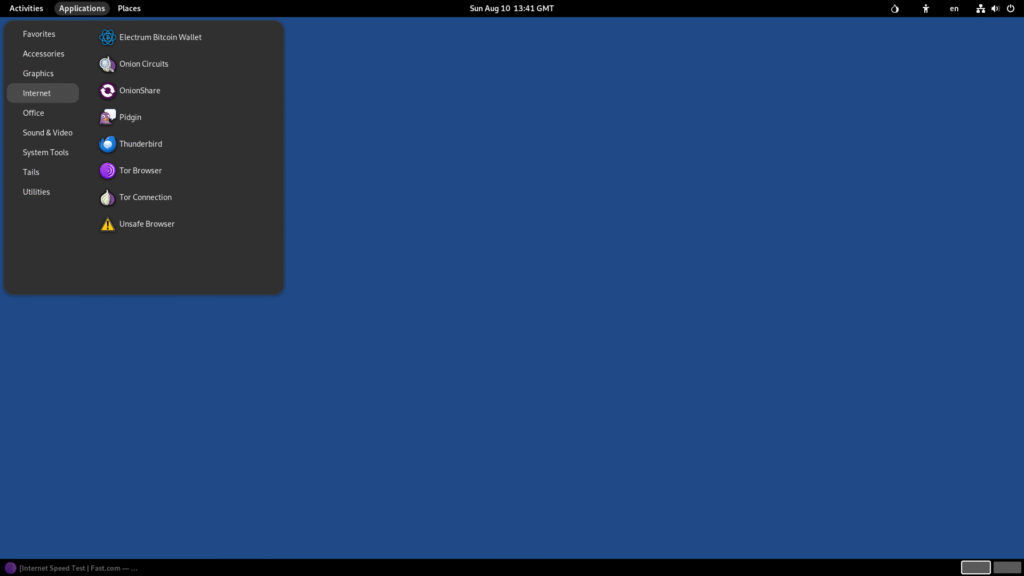
Places Menu
Tails OS includes a standard file browser where you can navigate your folders, access documents, and manage files. It works like most Linux file managers, giving you quick access to your home directory, downloads, and any persistent storage you’ve set up.
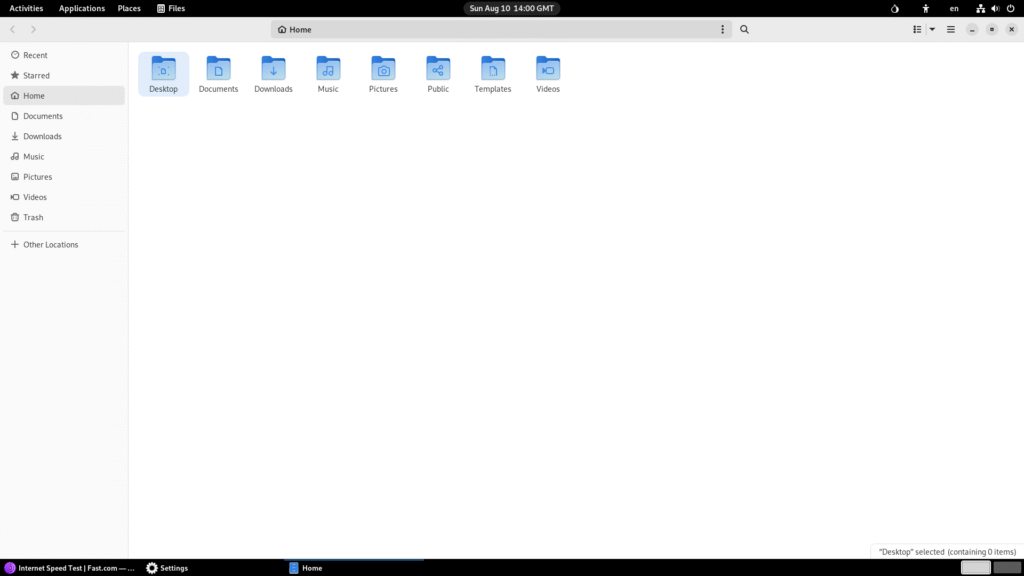
Conclusion
This was my first time using Tails, and I thought it was a really interesting concept. Its focus is pretty niche, but it does that job really well. I don’t think it’s something most people would want to use every day unless security and privacy are a top priority. That said, a lot of what Tails does, like routing traffic through Tor, leaving no trace on shutdown, and including built-in encryption tools, could be used on other Linux distros for a more user-friendly experience.
One thought on “Linux Tails OS Review : Privacy Focused Linux Distro”