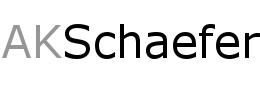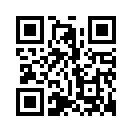I found this recipe about a month ago, it turned out to be really good, so I thought I would post it.
Serves: 4 Preparation Time: 10 minutes Cooking Time: 10 minutes
- Ingredients
-
- 4 boneless, skinless chicken breasts (about 1 1/2 pounds)
- Salt and pepper to taste
- 1/2 cup flour
- 2 tablespoons vegetable oil (canola, corn, peanut)
- HAWAIIAN SAUCE
- 1 (8 ounce) can pineapple chunks, with juice
- 1/2 cup brown sugar
- 3 tablespoons soy sauce
- 1 tablespoon fresh ginger, minced
- 1/8 teaspoon ground cloves
- 1/4 teaspoon paprika
- 1/2 teaspoon kosher salt
- 1 tablespoon flour
- Instructions
-
- Remove tenderloin from chicken breast to allow it to cook evenly. Salt and pepper all of the chicken. Place flour on a plate and coat the chicken (including the tenderloins) on both sides with flour, pressing to make sure it adheres. Shake off excess flour.
- In a large, heavy skillet, heat oil over medium-high heat. Once the oil is hot, add the chicken pieces to the skillet, without crowding the pan, work in batches and add more oil if necessary. Sauté chicken for 4 minutes, without moving, it will become nicely brown. Adjust the heat, up or down if needed. Turn the cutlets and continue to sauté for an additional 2 to 3 minutes until chicken is evenly browned and cooked throughout, (tenderloin pieces take less time, 2 minutes per side) Transfer the chicken to a plate and remove the skillet from the heat.
- SAUCE: Add the pineapple with the juice, brown sugar, soy sauce, ginger, cloves, paprika and salt. Return the skillet to medium heat and stir for a minute. Add the tablespoon of flour and continue to heat the sauce, stirring to collect any remaining juices and brown bits from pan, and allowing it to thicken slightly (about 2 minutes). Pour the sauce over the chicken and serve with white rice.
original recipe from @ http://familyfun.go.com/recipes/dinner-entrees/quick-meals/hawaiian-skillet-chicken-685154/