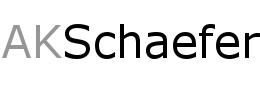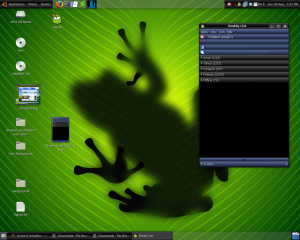Well heres my issue, I used digsby on windows, but since switching to a full linux desktop I dont have that luxury anymore. Since then I have been using pidgin which gets the job done. So I tried to use wine and digsby but that didn’t turn out to well. Well after piecing information from the web, I figured out how to run digsby.
First off, I went ahead and updated to the newest version of wine which isnt in the ubuntu repositiores. I am lazy and dont like to recompile code just so I can run the latest and greatest software on my linux box, so I figured out how to add the wine website to my source list. I found this page http://www.winehq.org/site/download-deb, If your using ubuntu 8.04 just do the following, else check out the website.
wget -q http://wine.budgetdedicated.com/apt/387EE263.gpg -O- | sudo apt-key add –
sudo wget http://wine.budgetdedicated.com/apt/sources.list.d/hardy.list -O /etc/apt/sources.list.d/winehq.list
enter your sudo password, and you should be done.
Now time to update to 1.1.5, you should be able to use apt-get install wine, I went ahead and just used the updated manager by going to System->Administration->Update Manager
In the meantime download digsby for windows
Now install digsby by running it via command line (wine digsby_setup.exe) or double clicking and run through the setup.
After its installed, login to digsby, and setup up your email accounts.
The only issue I had at first was when you double clicked on someone name it would not bring up the IM box. Well to fix that go into digsby Tools->Preferances->Status and uncheck the box that says “Hide new conversation windows”.
It was as easy as that… Do you like digsby and have you tried it out in linux.