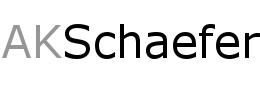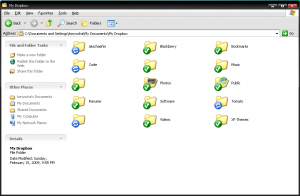Since its seems to be “private” I thought I would share the link. First make sure you register on boxee.com then after registering go to http://app.boxee.tv/windows-alpha to get the latest windows alpha release. They hopefully will be going to public betas soon.
Alright I wrote a review about boxee a couple of weeks ago. I stated the only reason why I am testing it out was for Hulu. Well hulu decided to give boxee the AXE, and told them they can not offer their content on boxee. Well alot of users seen this poor taste in hulu, along with putting a big hurt on boxee as I see Hulu as the Holy Grail of internet tv. Well today boxee released a new version that is running off RSS feeds. While hulu could block it, I think it would be a bad idea. I downloaded the new version its very very buggy, and has crashed on me a couple of times. Users are also reporting that hulu isnt work, I also could not get hulu working. So if boxee said they will put an update in to alert the user if its up and running or not. Hopefully hulu gives in and lets Boxee Stay.
Alright to be honest I am writing a review so I can post my referal link to try to get more space on dropbox. Here is the referal link. If you sign up, you and I will both get 250 more MB on top of the 2 Gbytes. So if you sign up, I thank you in advance!!. With that note if your a current user of dropbox, you can get more space by following this link.
Dropbox allows you to have a common folder on multiple computers and the web. So you install dropbox on the computers you want to sync folders with. I believe the default Windows XP folder is ( C:\Documents and Settings\%USERNAME%\My Documents\My Dropbox ) But you can move it around. Then any files or folders you drop in there are synced with the online dropbox website. If you have multiple computers each computer will receive updates of the new files synced. I currently have a ubuntu, Windows xp, and Windows Vista Box synced up. It also has a OS X installer. It works very well to always have the files I commonly use.Also if your on the go you can access the dropbox website it will allow you to download a file or look at a picture. Another nice feature is the public folder which allows you to put files you want to share with the internet.
The screenshot I took shows a few folders sync ( blue arrows ) while the folder icons with green arrows are all up to date.
Another thing dropbox does is puts an icon ( I know ANOTHER ICON) in your taskbar and shows a little picture if its syncing or up to date. I am not really to sure what else to say about dropbox. If you have any questions or comments leave them below.
So I went ahead and made a fairly simple program that will produce md5 values of files dropped into it. You also can open files by going to file-> open file. Let me know if you find this useful. I believe this will be my first Code Post.
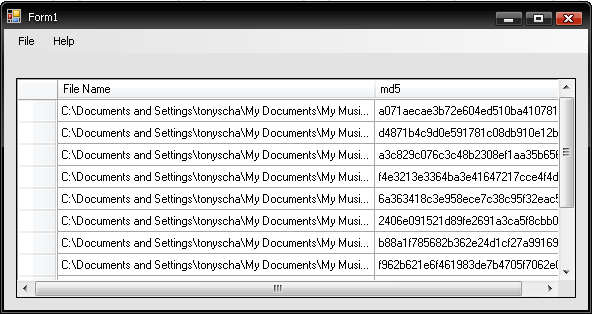
My blackberry app of the week is Slacker, its a music play on your desktop, blackberry, iphone, or their own slacker g2. I am going to talk about it on my blackberry. It Plays music similar to Pandora or Last.fm. If you havent heard of any of those then you probably dont listen to streaming music much. You basicly pick a artist or genre, and it trys to play music similar. Slacker plays music from a genre or artist. Since streaming music on anything pre-3G is kind of slow, they have caching option that allows you to download from your PC or Wi-Fi. They recommend 500Mbytes per cached station.
My one complaint is, its slow for a blackberry app, delayed when moving from menu to menu.
Does anyone else have any good streaming music apps for Blackberry other then Slacker? How do you like your streaming music player?
Comment Below
Since I use my htpc ( home theater pc) everyday I thought I would try out the newest media center program called boxee. It took me a while to get the windows alpha invite, but it seems to be worth it. I have been using the application for a couple of days, so I thought it would be time to write a review for it. The windows version is currently missing netflix, but I believe it will be added soon. I normally use mediaportal for my media playback, but since boxee has internet streaming video its the only reason why I am testing it out.
One thing I thought was awesome, was when I pressed the “Print Screen” Button, boxee knew what I was doing, and asked me to setup a folder for screenshots, which made this review really easy. The screenshots were saved as .bmp which take up alot of room, so maybe an option to make them jpgs would be nice, because I had to open up all these images and save them a jpg’s.
Also I wanted to include some larger thumbnails because I use a 1650×1050 widescreen monitor, but on wordpress medium is 300×187 and Large is 1024×640, and the large ones messed up my wordpress themes.
I have include a lot of screenshots for this review if you just want to see the slideshow click here.
After you setup an account online at boxee you login, as you can see I have my account added already.
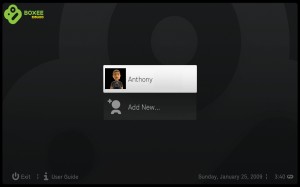
Once you are logged in, you will see a screen similar to this, Recommendations from friends, Friends Activity, Recently Added ( to your library), and Recently Used ( viewed or listened to), the menu is on the left.

Now to the menu on the left, this is where you will all your navigation.You see Now Playing, Video, Music, Pictures, Profile, Settings, and Exit. If you have a dvd inserted it will also show up.
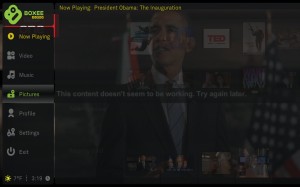
Here you can see your video menu. If you have video files on your computer, it will try to sort them into either movies or tv shows. I will talk mostly about the Internet because that is what I am most interested in.
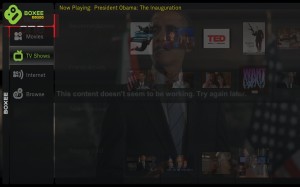
Here you can see the different Internet channels you can watch. BBC Iplayer doesnt work in the US, while other ones like HULU wont work outside the US, without some kind of proxy.

Below from the Apple Movies Trailer Section there is 4 different types of views you can have of when looking at movies and such on boxee.


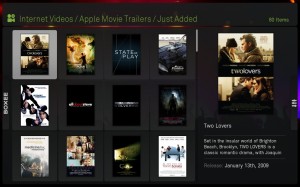

Below is Hulu, it even gives you an option to login to bring up your hulu queue.
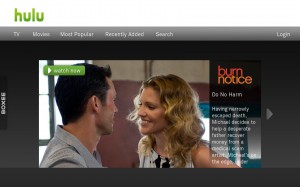
Here are the Hulu TV and Movie Viewing, almost identical, and very similar to the website.
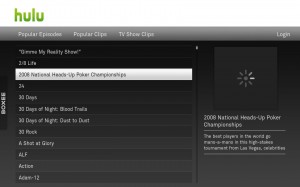
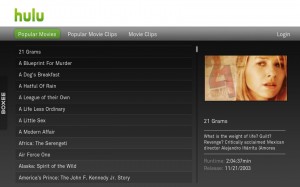
Comedy Central – includes South Park!!

Revision3
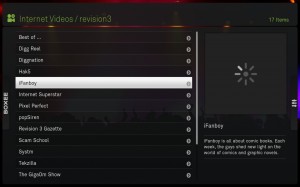
Joost – Looks very similar to the Joost Player ( I haven’t used the new browser plugin)
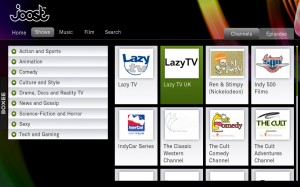
Youtube
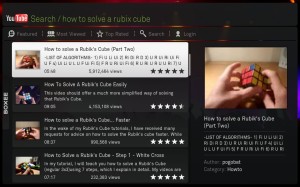
BBC -iPlayer ( doesn’t work in US as I stated above)

Again very similar to the Video Layout, on the left you got Artist, ALbums, Internet and Browse. It will look at your music folder and sort it for you, and get info and Lyrics.
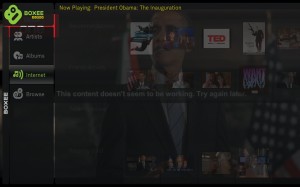
The different Music Internet Channels available.
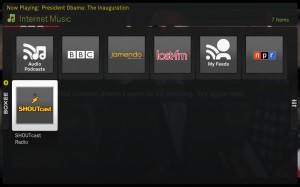
Last.fm Intergration
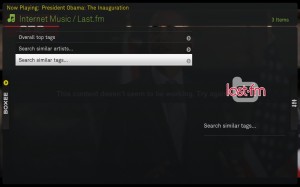
The picture tab, allows you to look at your local pictures, along with Internet ( flicker, picasa and The Big Picture) sites that host pictures.

Flickr, Google’s Picasa, and The Big Picture. I have never heard of The Big Picture, but then again that doesn’t mean much.

Here is the profile Tab, it brings up what I have previously viewed. But it also brings up your friends recent activity. You can also view their friends.
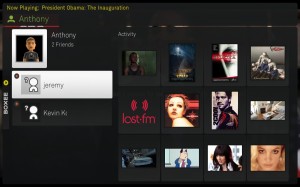
If you press “A” on your keyboard, it will bring up the Library Status, basicly boxee caching your media.
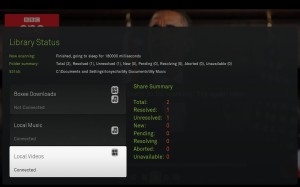
Here is the settings page, I wont go threw all, since there is alot of stuff here.
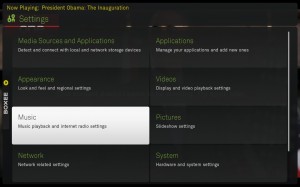
The Credits Page, which I should I would share of all the hard work these developers have done.
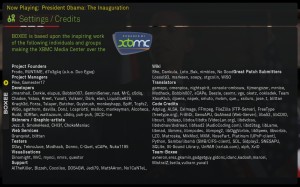
Finally The exiting of the program. If you go to suspend, it does a windows lock I noticed.
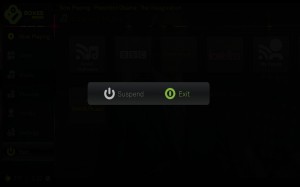
Whiles its virtually impossiable to cover everything, I hope this gives you a general idea of what boxee is captable of. So go on and give it a try.
Blackberry App Google Mobile
January 18th, 2009 | Posted by in Blackberry | Technology - (0 Comments)Alright I would like to do a blackberry app of the week, but that means I would have to install and test alot more apps. So this will be updated as often as I find good apps. This time, my blackberry app is Google Mobile Apps. While most people have tried app I thought I would share what I like and what I don’t. I like the Google search, its saved history, and the launch for the other Google apps (gmail, news, reader, calendar, sync).
The Google search It works great, and is integrated nicely.
I wish the Google sync would sync the other way also, if I add a calendar entry on my blackberry, it doesn’t sync up with my Google calendar.
Google maps was nice, but it couldn’t find my exact location but the blackberry maps does ( my phone has gps).
The Google calendar and Google reader are hard to read, good thing Google sync adds my calendar events to my blackberry calendar.
That rounds up my short Google app review.
So I posted a couple of days ago that Kayla and I got blackberry’s. Its a Blackberry curve 8310. So far I really enjoy it. It has internet and will do email, IM’s, and everything else you want a mobile phone to do.
My biggest problem is blackberry’s crappy integration with gmail. I cant find a happy median. There seems to be serveral ways to do it.
- Use blackberry’s email client and just use there special setup. Its a mix of pop3 and imap. My problem is when you read something on your blackberry or gmail, it doesn’t show up as read on the other. And when I send an email from my gmail web account, it would show up on my blackberry.
- Use Blackberry and gmails IMAP email. But email isnt instant push to your phone.
- The previous current setup I got from here. You basically setup a blackberry email address forward your gmail to it, and setup a few filters.
- Use the gmail app but it doesnt do instant push to the phone either.
I am not happy with any of them. I will have to update what I will do in the future… Come on gmail and blackberry work together!!!
edit:
I went back to solution 1, I was using 3, but then I couldn’t delete any of my mail, since I don’t send out that many emails, I figured getting a few extra on my blackberry.
Next time, I am going to post my favorite blackberry apps.
I went out and bought a new monitor, a Acer 22″ Widescreen LCD ( AL2216W ). Its a pretty nice monitor. Seems to be about 1.5 times bigger then my 17″. I know you all want to know the specifications 😉
1680 x 1050 Resolution
700:1 Contract Ratio
5ms Response Time
DVI-D (HDCP)
So I didn’t have a chance to compare it at the stores, because BestBuy didn’t even have a display setup. But its so much nicer then my old monitor. The hardest thing is getting use to the widescreen, this is the first time I have used a widescreen for my desktop. So I would recommend this monitor for 169.99
What a week, I almost stayed home 3 full days of work for Alexis, the first day was pink eye, then Thursday she had a fever, so I had to stay home with her for 24 hours. On Tuesday Kayla and Abigail were both sick. I have been fine so far, knock knock on some wood. Everyone is feeling better now.
Tonight we went Christmas shopping… spent way to much money, atleast the toy’r’us people have jobs. Its crazy when you have to buy Birthday and Christmas presents for two kids at the same time.
I was trying to tell Kayla what I wanted for Christmas, so I will put it here because she will never read it… hehe
Orange Box
Rubix Cube… even if I will never figure it out
and probably anything technology related but I can only think of 1 thing, a cell phone.
On the technology side of things, I installed WIndows XP on my Desktop. Kayla made fun of me, but I wanted to be able to play games hehe. But I can claim I want to program in c# which is much easier under visual studios. I still have linux installed but I haven’t used it yet.
Also Xbox updated their dashboard… I am unsure of I like the changes. I wish I had netflix, so I could checkout the netflix player. But when I have a HTPC it doesn’t really matter. Check out the new xbox experiance here.
Also for you gmail users, check out the themes. The terminal theme is my favorite.